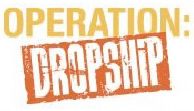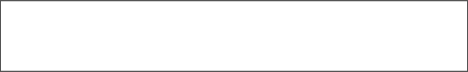Greetings from Robert Schow, VP of Customer Relations
We would like to first Thank You for another great year. We have been able to progress as a company and importantly make great improvements and upgrades to our software.
The end of the Year has come and I am sure we are all busy with filling orders and shipping them out. This is also the time that we spend with a lot of families and friends.
![]()
2007 Accomplishments
- SSPA Star Award – We were awarded the SSPA Star Award for Services Excellence in Consumer Support. Read more here.
- We were able to add several functions and updates to our software. Please see Technology Blogs.
- We have expanded our Merchant Services with more articles and marketing tutorials. Please refer to Merchant Services.
![]()
Important Dates
Christmas Holidays 2007: There will be no phone support available. We will be closed December 24th and 25th ALL DAY!
New Years: There will be no phone support available. We will be closed ONLY on the 1st. We will remain open December 31, 2007 and January 2, 2007. ![]()
Programming Extravaganza
One More Week for the $99.00 Website Programming Offer!
Click here for details.
![]()

iMergent Inc., parent company of Storesonline, is pleased to announce a new array of financial products being offered to our merchants through iMergent Financial Services. This new division will continue the tradition of outstanding customer service and innovation that you have come to depend on from Storesonline. iMergent Financial Services is currently able to provide residential and commercial real estate lending, credit enhancement services, and equipment leasing. Make sure to check out future additions of the newsletter for more details on each of these exciting new services.
Product Spotlight: Why should you get your commercial equipment lease with iMergent Financial Services? We can issue approvals in as little as 24 hours, over 90% of our applications are approved, we offer a variety of flexible financing programs with competitive rates, we finance almost ALL types of equipment, and we can handle A to C credit. So free up cash flow and make your business accounting more simple. Our financing specialists will help you to acquire the best equipment financing option that offers you the most benefits. There is no cost or obligation to apply, so call or email us today.
Call: 866.918.8866 OR Email: contact@imergentfinancialservices.com
![]()
Updated Software Features
Categories: Now if there is no Category Start Page selected it will no longer graft the category tree into the site map.
Dividing Lines: Before you were able to add or remove the dividing lines from a product list displayed in the center or bottom. The dividing lines were not displayed on the left or right even if this option was checked. This option will now work for the left and right sides as well as center and bottom. This is enabled by default, so most product lists in the right and left column in your licenses will display dividing lines; however, you can edit that component and click off the dividing lines option to disable them.
Surveys: You can now add surveys to your web site. This new feature can be found by navigating to the Pages menu and then clicking on the Surveys tab.
Sorting: Your customers can now view your product categories and lists in the order they would like. You will find this option once you add a category or product list element to your page.
![]()
12 Days of Christmas Safety
‘Tis the Season to be Careful
On the first day of Christmas… Keyword Navigation
Using keyword navigation by setting links throughout the text or ad copy you create for emotional response (as noted above) is very effective in driving potential customers further into your site and onto product pages where they can place orders. Consider making keywords and phrases used throughout your ad copy and other text into clickable links that link to a page or product in your site that each keyword or phrase refers to.
On the second day of Christmas… Check your Meta
To set up a meta title for a page, start with your pages tab, select the page you want to edit, open the page for editing, look for the "Edit" tab on the right hand side and click it. Then look for the "Meta Title" box and type in your title info.
For Meta description and keywords, select the "Meta" tab on the right hand side, click it, and add a Meta element for description and another for keywords
On the third day of Christmas… Unique Selling Points/Proposition
A USP (Unique Selling Point) is a subtle line or phrase that draws focus to a beneficial aspect of your product or service. A USP is advertised in such a way that it implies you are somehow different from your competitors without actually specifically saying you are different. For example, a recent advertising campaign for Sprint PCS used a USP that focused on the aspect of their network being “all digital”. It seemed to imply that they were the only company that offered mobile phone service on an all-digital network; yet there were other mobile phone service providers that were also set up on all digital networks.
On the fourth day of Christmas… Contact Info/Having an 800 number
It's often a good idea to designate a small space somewhere near the top of your page and at the bottom that lists a phone number customers can call to make inquiries and/or an e-mail visitors may use to contact you. An 800 number is suggested but any customer service number and other contact info listed near the top of the page can increase the credibility of your site and trust with potential customers.
On the fifth day of Christmas… Page list/Link in Footer
Adding a simple page list for all of your top level pages horizontally in the footer of your site provides visitors and customers more convenience to navigate to another page after reading through the bottom of the current page without having to scroll back up to the main navigation menu for your site near the top of the page.
On the sixth day of Christmas… Promotional Info
A largely overlooked technique for making your site more marketable is putting informational content on your site to accompany the product or service you provide. Informational content can be an article that relates to the industry or market your product or service fits with. Informational content increases the profile of your site for relevancy-based search engines. While articles and tutorials posted on your site may be longer than your standard ad copy, if properly optimized with a proper meta title, description, and keywords, informational pages can have a dramatic effect upon search engine rankings.
For more info on ideas and guidelines for setting up informational content to aid you in promoting the site, please refer to pages 42-46 of the “Dialing In Your Website” manual, which can be downloaded from Merchant Services.
On the seventh day of Christmas – Secure Site
It is good to have some sort of logo or icon that re-enforces the notion that your site is secure. Many merchants just use a nice looking icon or create their own icon or image that symbolizes the security of their site. Ultimately, the test of security for any site page used to capture info is to look for a little yellow lock icon in the bottom of the browser window and also look for an 's' following 'http' on the page's URL in the address bar of your browser. You may also want to use a line of text that emphasizes the security of your site, for example "100% Secure Shopping!” and make it stand out.
On the eighth day of Christmas… Blog (This is also very important during the busiest shopping season)
Consider creating a blog (you can set one up at www.blogger.com). If you can commit some time every so often to write in a personal blog, it can help increase relevancy and give search engines more links to index to your site. Keep the information you write relevant to your site and provide a link to it from your site as well as links back to your site from within your blog. Remember, a blog is different from a discussion board in that a blog is like an online journal or diary that only you would add info to.
*Note – If your site is built with StoresOnline Pro, then you may add a forum to your site to serve as a blog. A forum can be set up to be like a discussion board where anyone can contribute content to it, or it can be set up to serve as a blog (where you are the only one that contributes content to it).
On the ninth day of Christmas… Positive Benefits
Near the top of your page, you may consider listing positive benefits, such as a bulleted list of reasons why your products, business, and website will satisfy your customers. .
On the tenth day of Christmas… Testimonials
If you have any friends or know of anyone who's had a positive experience with your product or your site; request them to write up a brief testimonial for you to post on your site. This will also increase the credibility of your product, and thus your site.
On the eleventh day of Christmas… Viral Marketing
An example of this would be to have an “Email a friend” element on all pages that you would be happy to have customers refer their friends to. The more information you have on your site that would be of interest to those you are marketing to, the more likely they will want to refer other friends and acquaintances they may have that would share their interest.
On the twelve day of Christmas… Newsletters (Extremely important during ANY holiday season)
This could be critical in retaining customers. Most major sites on the internet today offer newsletters and the opportunity for new site visitors and/or customers to sign up for it. By adding a place to register for a newsletter and encouraging visitors and customers to subscribe to it, you will be able to secure customer names and e-mails, and then advertise certain specials and items through each newsletter, as well as providing useful and valuable tips, and information relating to the hobby or activity your products support.
![]()
Our customer service and programming departments are committed to providing the best possible service to our merchants by listening and responding to their needs. If you have any questions, comments, or suggestions for our customer service department, you may visit us at www.myquickresponse.com for 24/7 Customer Support Live Chat.
You may also call 801-434-8582.
As always, we are grateful to have you on board as a merchant with StoresOnline!![]()