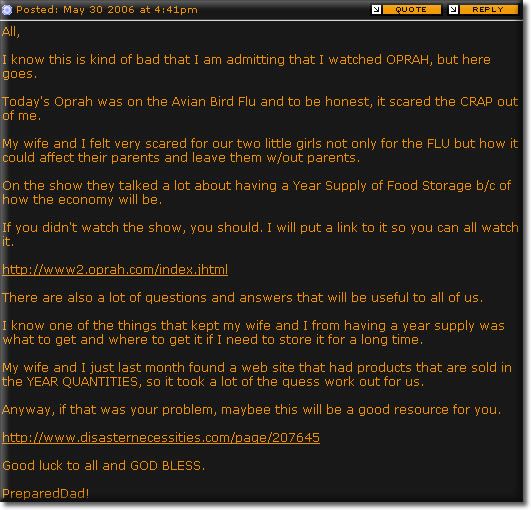We have been discussing ways in which you can improve your website's conversion rate. Last month, we discussed Website Navigation and how you can make your site's navigation easy for a customer to find what they want in quick, clear, and concise ways.
This month, we will be going over the Critical Pages that are necessary in every website. Each website needs certain clearly written pages that inform customers of important topics regarding your business, your policies, and your products, answering the basic questions they may have. We will teach you the value of providing critical pages. You will learn the benefits of why critical pages should provide easy to understand and user-friendliness in websites. You will also learn how to mitigate the problems of unnecessary pages.
Critical pages are essential to a website because it can help expedite the customer's need to find what they are searching for in a timely manner. Make sure that you have all the pages that are essential to your website. If web users are have a difficult time searching for information on a web site, it is obvious that critical pages are missing, since the user's need is still pending. If such is the case, your potential customer will become someone else's actual customer by going to their site.
Critical pages may provide information to a question and/or a solution to a problem. Consider the following list of critical pages:
Home Page
The home, or front, page of your site is obviously essential, as it will provide a general "overview" of your site. Make sure that you give your customers a reason to purchase from your site. Use the 15-second rule to explain what you sell on your site and the benefits of purchasing from you; for example, you could include something like "FREE shipping on orders of $100 or more". You might also include several descriptive paragraphs that include information on featured products. Or you may also want to include links to those products. Within the body of your home page, your customers should be able to navigate to each of your product categories. If you only sell a few products on your site, the customers should be able to navigate to those products directly
Links page
A well-organized Links page (one that has the links separated by categories) is much more than a simple repository to display the links from your link-trade partners. Visitors consider a good Links page, containing links to other useful and relevant sites, a good resource. Having such a resource will also help you in your Relevancy Search Engine listings, since these will see your site as an "Authoritative" site on the subject matter. A large Links page subconsciously communicates your general involvement in the industry and the online community dedicated to your subject matter. This, in turn, communicates credibility. A great Links page also gives your website stickiness, as visitors might return to your site just to use your comprehensive list of links to other related sites. Always have each link open in a new window when it is clicked so you never lose a visitor to your web site.
Site Map page
This page will list ALL pages that comprise your site. You will list all your top-level pages (such as: home page, contact us pages, etc.) and your sub pages (such as: product category pages). Customers can also turn to your sitemap page as a safety net, where your customers can always go to find a list of all your pages. This page is also a good resource for marketing. For example, Google uses sitemaps to index your pages. Another reason to include a sitemap page is that many Live Directories will not include you into their directory until you provide a sitemap page in your site.
Shipping page
This page should provide your customers with information on shipping prices, method of shipping, delivery times and policies. You could also include information on what the customer can expect before and after they make a purchase (for example, shipping prices and timelines).
Search and Browse page
This page will offer customers a way to search your site by using keywords or by typing exactly what they are looking for. This will result in a list of pages or products that pertain to their specific search.
Refund page
Some merchant account companies require that you have this page or that this information be included as a disclosure on your website. It is also helpful to provide this information to your potential customers as some will want to know the answer to this question before they make their purchase. Remember, as was mentioned earlier, you need to answer ALL of your customer's questions on your site or they will go somewhere else.
Shopping Cart page
This page will allow your customers to switch back and forth between your product and shopping cart pages to view items in their shopping cart. You may also use this page to include instructions on how to fill out your order form.
Testimonials page
The purpose of the Testimonials page is to enhance credibility. Internet users may judge a website solely on its testimonials. If testimonials are believable, the user may rely on the website and eventually make a purchase or bookmark the page for future reference.
About Us page
This page will give your customers a brief background on your product and/or company. If you use a drop shipper, you will probably want to use the page to relay information about your product(s) and their benefits. You will also want to include your mission statement. This page will also add to the credibility of your site.
Frequently Asked Questions (FAQs) page
This page provides frequently asked questions from previous buyers or site visitors and the answers to those questions. The benefit of including such a page is to provide answers to your users so they will continue using your site instead of searching another website for the answers. Your FAQs page will probably change somewhat frequently. The reasoning behind this is that when a customer emails or calls with a question about the site, in all likelihood, the question was not answered on the site. Thus, questions from all customers must be considered and included to ensure that all possible customer inquiries are answered.
The FAQ page should provide detailed answers to your customers' questions. Some items to consider including in the FAQs page are:
1. Specific Website Navigation Questions
- Ways customers can find what they are looking for
- Recommendations on how to best search by keyword
- Where to find certain pages: i.e., Privacy Policy, Terms, Contact Us, and other pages
- Etc.
2. Specific Company-Related Questions
- How long the company has been in business
- How to get support after the sale
- Questions about lead time and shipping issues
- Etc.
3. Specific Questions about Products, Services, or Information
- Questions about features
- Questions about advantages
- Questions about benefits
- Questions about limitations
- Questions about price
- Questions about warranties and/or guarantees
- Questions about availability
- Etc.
4. Any other appropriate or Miscellaneous Questions
Contact Us page
Disclosing contact information is very important and crucial to a website. Any site that hides the owner's information raises a red flag in the mind of the buyers. Having your information displayed on this page will truly gain the trust of your customers. Contact information may include the following: company name, mailing address, phone number, fax number, and email address. To reiterate, providing this information will add to the credibility of your site.
Privacy Policy page
This page includes information that will help your customers feel safe ordering from your site. StoresOnline has a default privacy policy page that you can modify or expand to relate to your specific situation. This will assist your customers to know that you are up to date on Internet privacy issues. Furthermore, many live directories (i.e. Yahoo! Live Directories and DMOZ.com) will not list a site if its privacy policy page is not clearly marked on the site. This is definitely an essential page to have on your site.
The home page is key in displaying a website's links to its critical pages. As mentioned in one of our workshops, the home page serves as a door or an at-a-glance guide.
Another factor to keep in mind is to ensure that critical pages are in synch with search engines. Currently most of the major Search Engines have problems with the following:
- Links accessible solely through frames, image maps, or JavaScript
- Very short pages
- Flash pages
- Long JavaScript (JavaScript should be placed in an external document)
- Dynamic URLs
Thus, when creating critical pages on a website it is not only important to create the page but it's also essential to create the page effectively so the search engine will lead more users to your page.
Critical pages should be informative and easy to navigate. Do you want happy customers? Give them the answers they want by providing effective necessary pages.
 We have negotiated directly with Microsoft on your behalf to get you a $50 advertising credit with Microsoft's adCenter. When you establish an advertising account with them with a low $5.00 activation fee, you will receive a $50 advertising credit which goes towards clicks. Go to adcenter.microsoft.com and use promo code STORES07 during the setup process to receive your $50 credit. It's an awesome opportunity to spend just a little bit of money and gain valuable traffic. As you do, you will be better able to make the adjustments to your site and your marketing to maximize its effectiveness.
We have negotiated directly with Microsoft on your behalf to get you a $50 advertising credit with Microsoft's adCenter. When you establish an advertising account with them with a low $5.00 activation fee, you will receive a $50 advertising credit which goes towards clicks. Go to adcenter.microsoft.com and use promo code STORES07 during the setup process to receive your $50 credit. It's an awesome opportunity to spend just a little bit of money and gain valuable traffic. As you do, you will be better able to make the adjustments to your site and your marketing to maximize its effectiveness.Logoworks and StoresOnline have teamed up to provide your business
with a logo design solution that offers tremendous value.
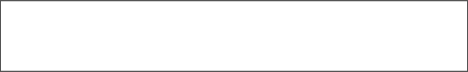
 Makau Corporation, the leader in online education, providing online education content for such companies as the Dell Learning Center, IBM, Net G Press and others has created an online educational environment exclusively for StoresOnline merchants. All courses are available to you at deep discounts allowing you to continue your education on many topics such as Microsoft Office, Business Communication, Quickbooks and even network administration. We encourage you to sharpen your business and computer skills with these convenient and powerful online courses. New courses will be added on an ongoing basis so you will constantly have cutting edge tools and resources to grow your business. For more information please visit http://www.makaucorp.com/ or (801) 224-9449 ext. 143
Makau Corporation, the leader in online education, providing online education content for such companies as the Dell Learning Center, IBM, Net G Press and others has created an online educational environment exclusively for StoresOnline merchants. All courses are available to you at deep discounts allowing you to continue your education on many topics such as Microsoft Office, Business Communication, Quickbooks and even network administration. We encourage you to sharpen your business and computer skills with these convenient and powerful online courses. New courses will be added on an ongoing basis so you will constantly have cutting edge tools and resources to grow your business. For more information please visit http://www.makaucorp.com/ or (801) 224-9449 ext. 143 We are pleased to inform you that StoresOnline has formed a relationship with shipping auditing company VeriShip. Through VeriShip all StoresOnline merchants can have their UPS and FedEx shipments audited for free. VeriShip will work with you to discover over charges and mistakes in invoicing from these shipping companies and will actually get you credits on your shipping invoice. They only bill 50% of the credits actually attained. In other words, if they don’t save you money on your shipping, you pay them nothing. The reason we are excited about offering this to you is that this kind of service is typically available only if your shipping volume is high. By pooling all our merchants together we were able to get VeriShip to provide this to merchants of all size. Keep up the good work and save on shipping. For more information, visit VeriShip online at https://www.veriship.com/RegisterOnline.aspx?RefId=1 Or contact them directly at 800.903.3073 or via email at info@veriship.com.
We are pleased to inform you that StoresOnline has formed a relationship with shipping auditing company VeriShip. Through VeriShip all StoresOnline merchants can have their UPS and FedEx shipments audited for free. VeriShip will work with you to discover over charges and mistakes in invoicing from these shipping companies and will actually get you credits on your shipping invoice. They only bill 50% of the credits actually attained. In other words, if they don’t save you money on your shipping, you pay them nothing. The reason we are excited about offering this to you is that this kind of service is typically available only if your shipping volume is high. By pooling all our merchants together we were able to get VeriShip to provide this to merchants of all size. Keep up the good work and save on shipping. For more information, visit VeriShip online at https://www.veriship.com/RegisterOnline.aspx?RefId=1 Or contact them directly at 800.903.3073 or via email at info@veriship.com.